🛠️ How to Register for ECB Conformance Week
This guide walks you through the full registration process for Conformance Week, including payment, booking form submission, and compliance notes. Please follow all steps carefully to ensure your seat is confirmed.
🧭 Step 1: Registration Overview
To register:
- Visit the ECB Shop and purchase the seminar product
- Retain your Order Number
- Download and complete the mandatory booking form. Include date chosen, 4ᵗʰ, 5ᵗʰ, or 6ᵗʰ.
- Email the completed form along with your Order Number and Date.
- If you paid via EFT: include your Proof of Payment (PoP) in the email.
Registration is only complete once the booking form is received and acknowledged.
📌 Key Links:
- 👉 Register online via ECB Shop
- 📄 Download the Seminar Booking Form
- 📬 Email the completed form to conformanceweek@ecb.org.za
🛒 Step 2: Purchase the Seminar
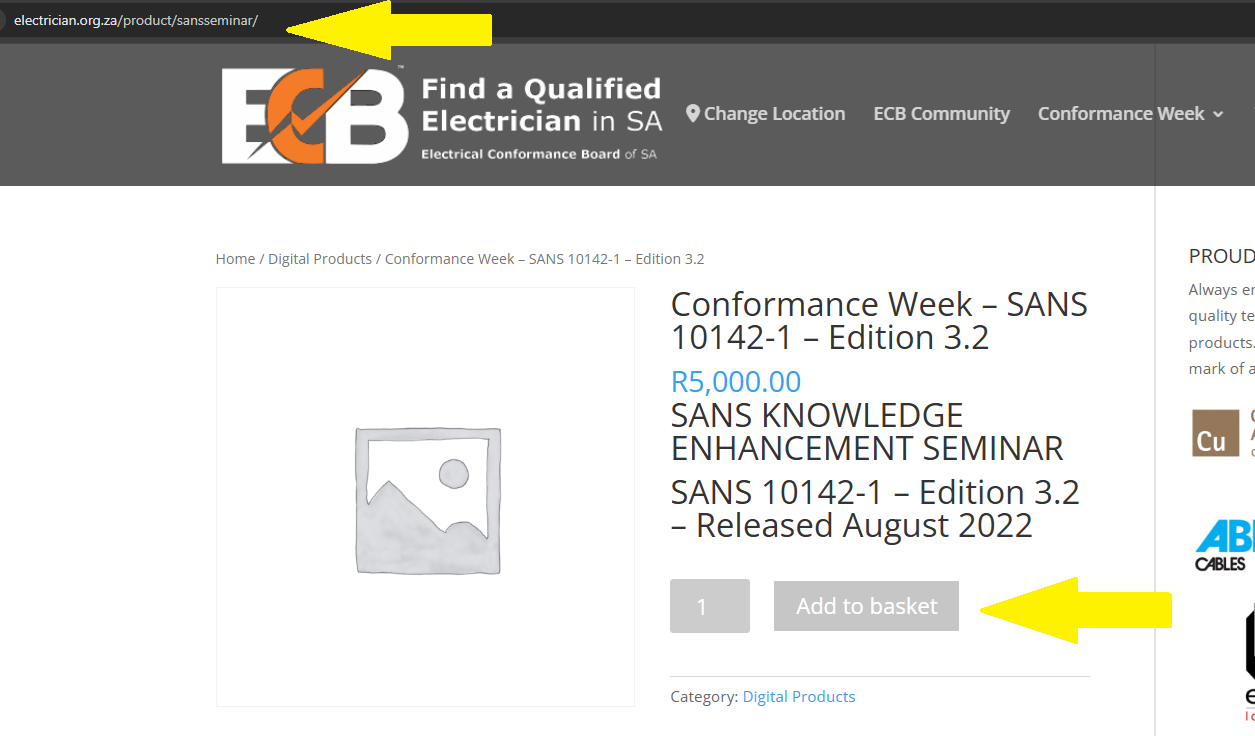
- Open the product link above to view seminar details and pricing.
- Select your preferred session date and click “Add to Cart.”
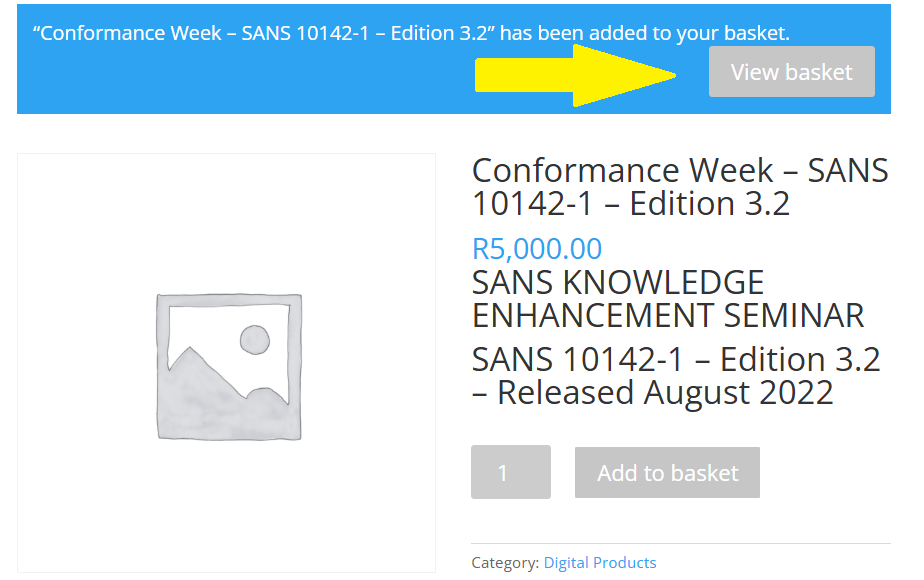
- Once added, navigate to your cart to confirm your selection.
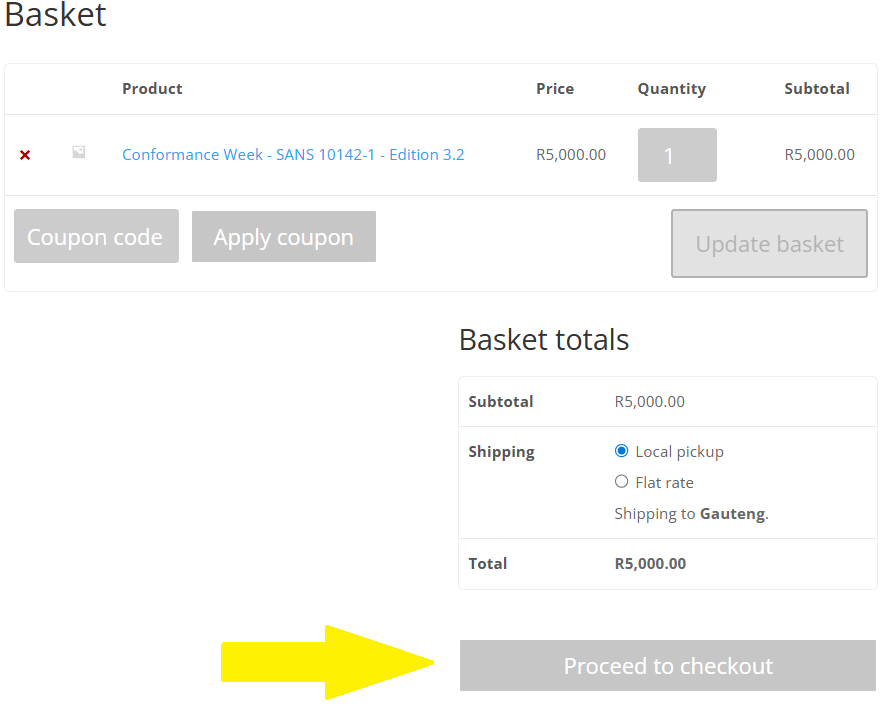
- Click “Proceed to Checkout.”
- Log in if you’re a returning customer, or continue as a guest.
👤 Step 3: Complete the Checkout Form
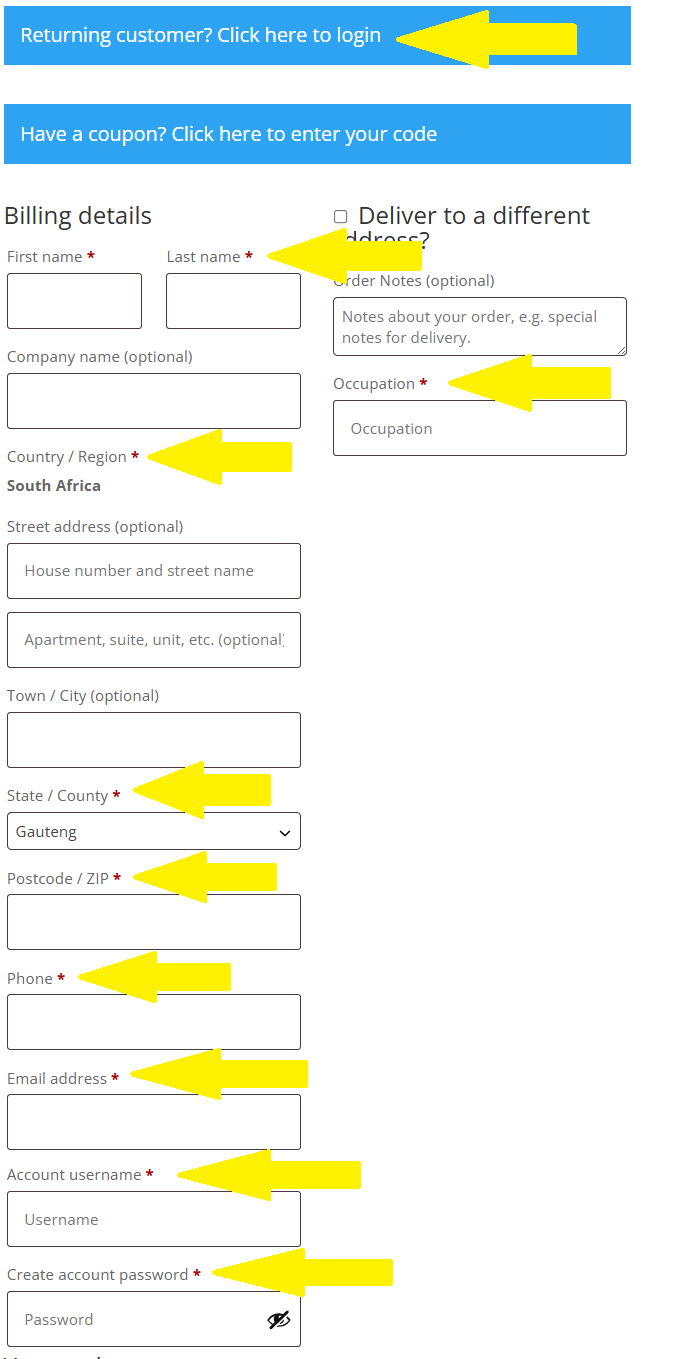
Fill in all required fields:
- Required: First Name, Last Name, Email Address, Telephone Number, Occupation
- Optional: Company Name, Address (not required for this event)
⚠️ Note: Email addresses are not validated in real-time. Please double-check for typos.
💳 Step 4: Make Payment
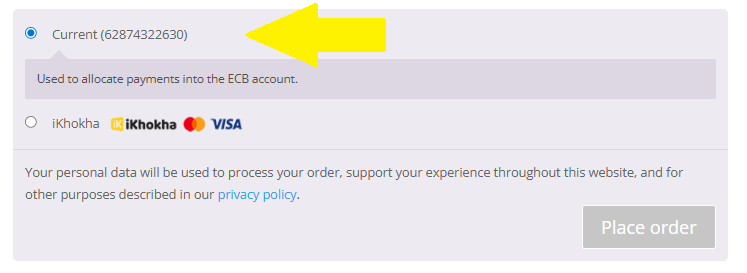
- Select your preferred payment method: EFT or card.
- Complete payment securely.
- Save your Order Number for email submission.
🔔 EFT Payments: Manual confirmation is required. Please ensure your PoP includes the correct reference and is emailed with your booking form.
✅ Online Card Payments: No PoP required. Your order is confirmed automatically.
📄 Step 5: Download, Complete & Email the Booking Form
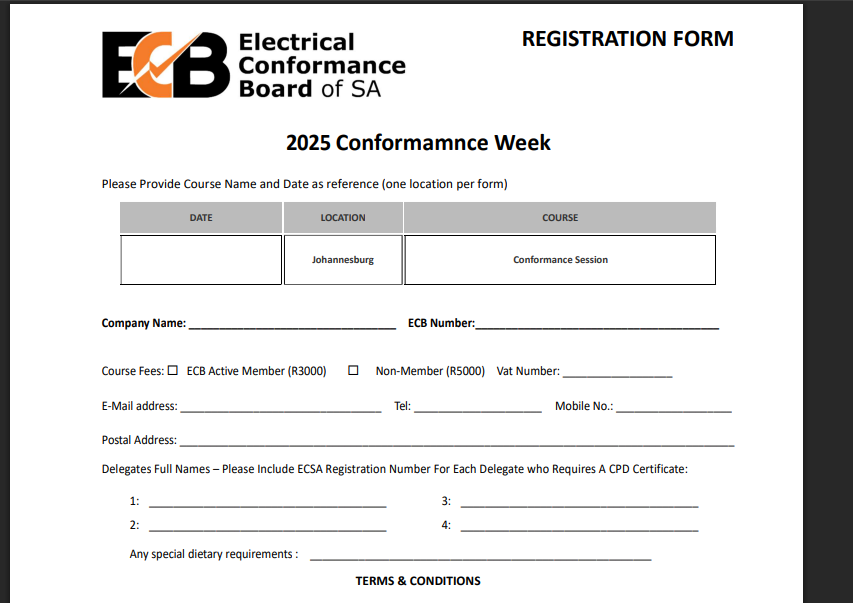
This step is mandatory and must be completed after payment.
- 📄 Download the Seminar Booking Form
- Fill in all required fields.
- Include your Order Number.
- If paid via EFT, attach your Proof of Payment.
- 📬 Email all documents to conformanceweek@ecb.org.za or use the 📬 link in Step 1 above.
- 📞 Contact Cliff, Esther, or Maurits at 012 751 2290 for assistance.
🛑 Registration is not complete until the booking form is received and acknowledged.
📍 Event Details
- Dates: Choose from 4ᵗʰ, 5ᵗʰ, or 6ᵗʰ November
- Venue: Artisan Training Centre, Roodepoort
- 📍 View Location on Google Maps
- 📞 011 472 3443 / 3444 / 3445
- 📅 Click here for more info





